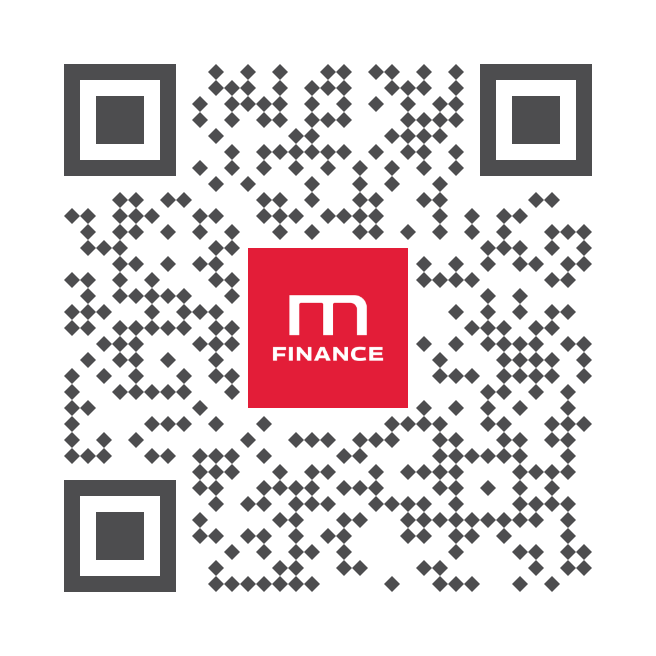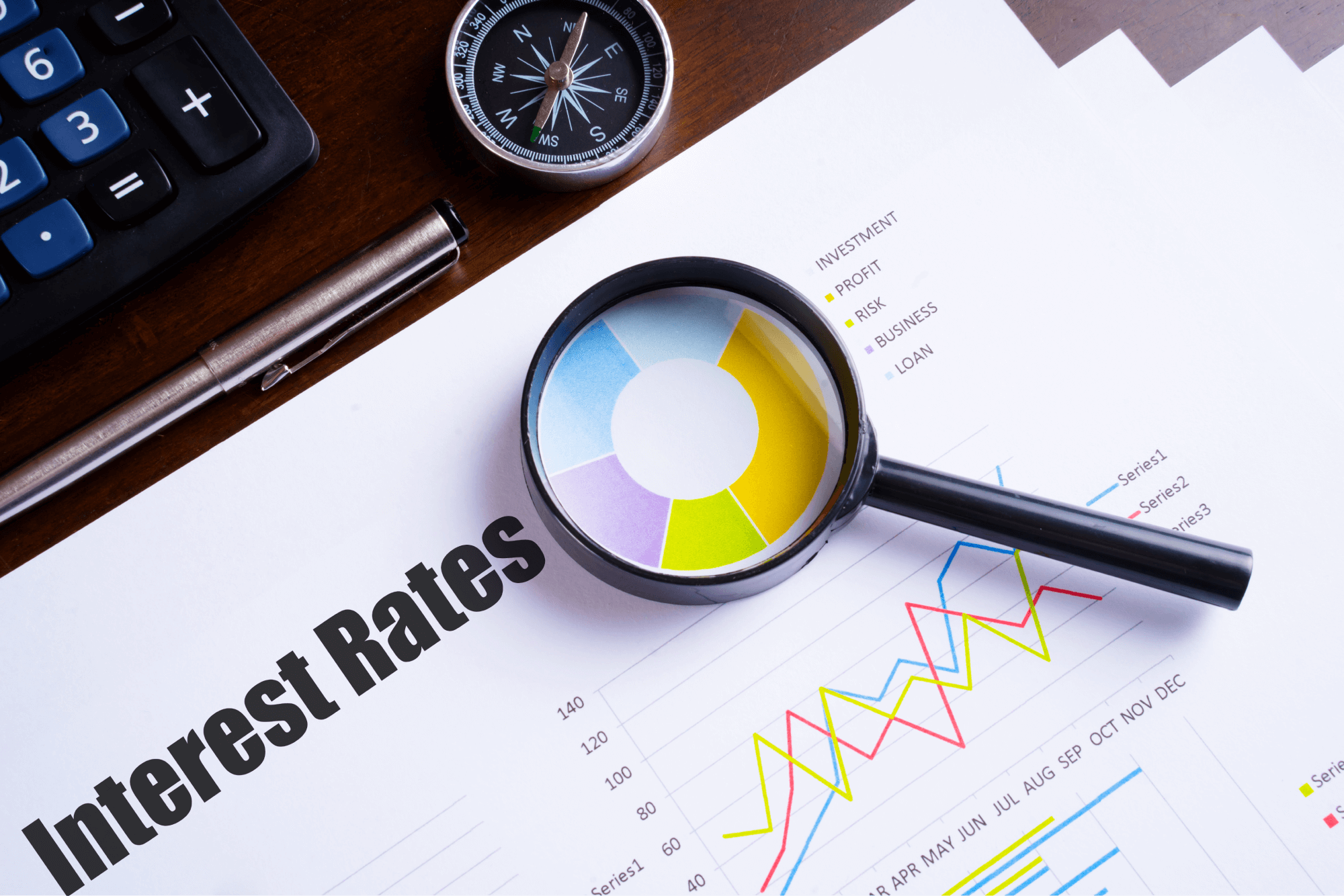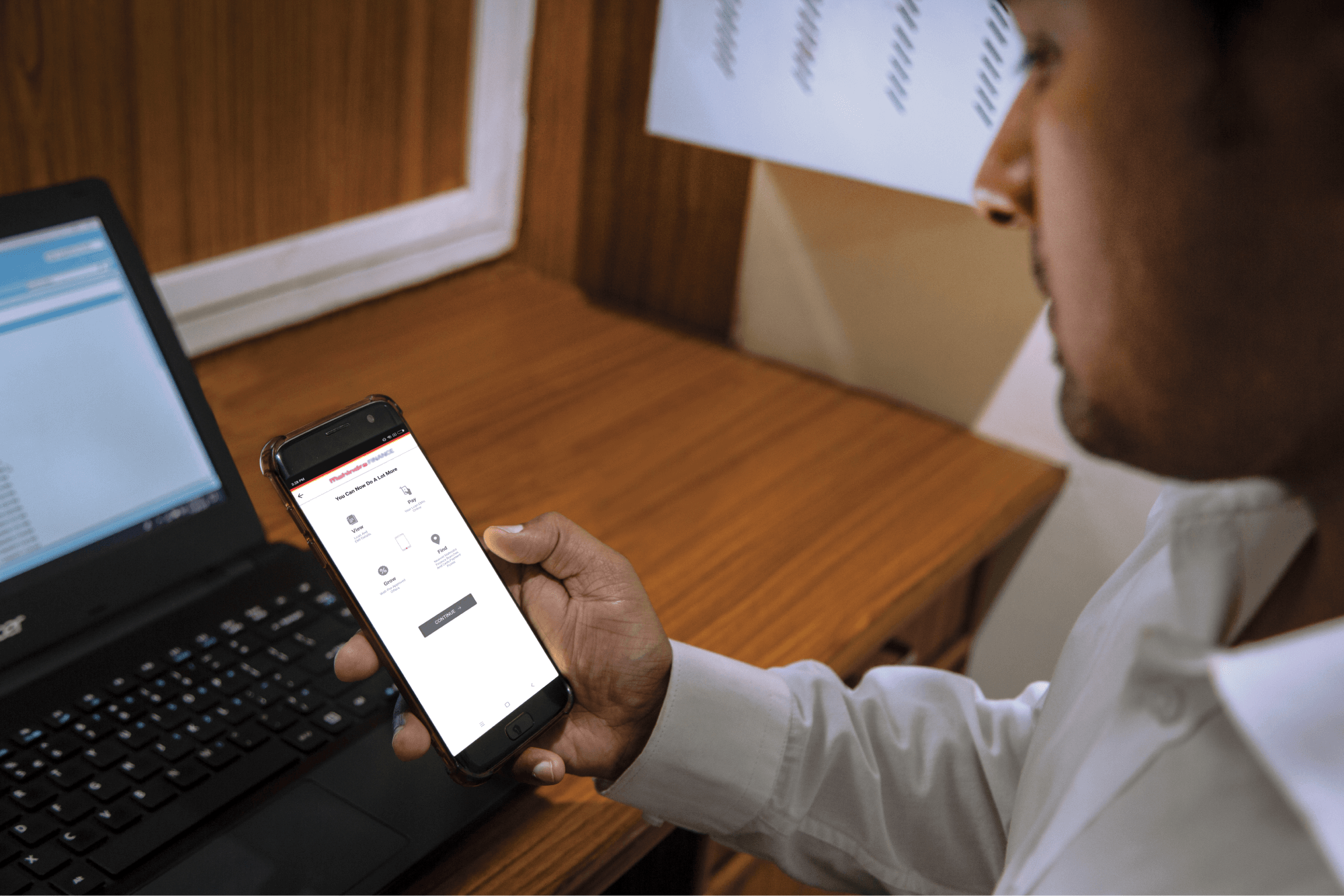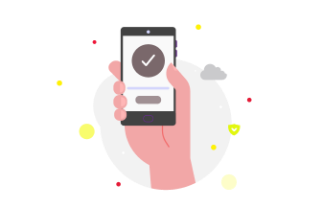Step 1: Log in to Mahindra Finance Customer Mobile Application
Step 2: Select the e-Mandate option
Step 3: Click on ‘View More’ for the mandate where you want to Cancel the mandate
Step 4: Click on ‘Cancel E-Mandate’
Step 5: Click on ‘Yes’ if you are sure that you want to cancel the E-Mandate
Step 6: Enter the 6 digit OTP received on your registered mobile number
Step 7: Select the remark for why you want to cancel the E-Mandate
Step 8: You’ll receive a POP-UP if your service request has been successfully created and you may track the same by clicking on ‘Track Service Request’ or decide to go back to the home page.